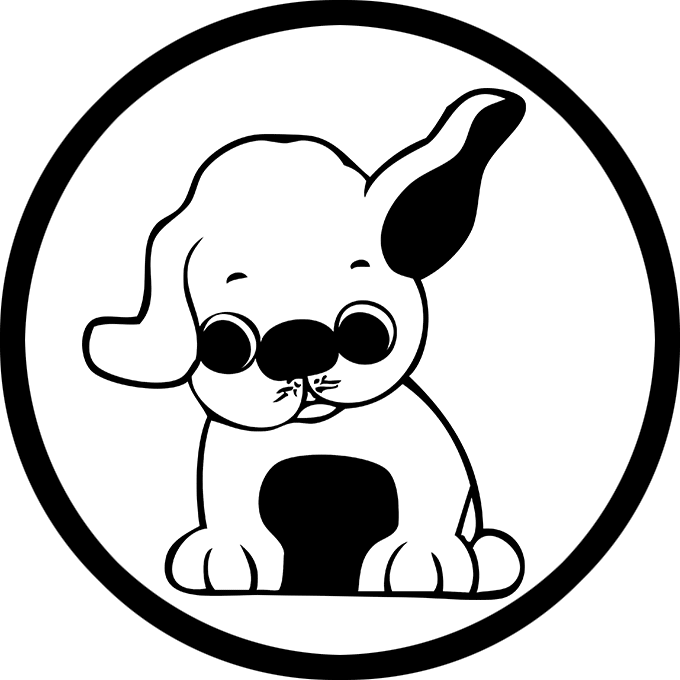How to modify the following technical components on a WordPress website
How to change the WordPress Theme:
- Go to your WordPress dashboard.
- Hover over Appearance and click Themes.
- Click Add New or Add Theme to browse the available themes.
- Use the Feature Filter to categorize, or the search bar to find a theme you like.
- Click Install on the theme you want, then Activate it.
How to use HTML Tags in a blog post:
How to Create a List-
Use an unordered list for bullet points:
<ul>
<li>Fleetwood Mac</li>
<li>Taylor Swift</li>
<li>Gracie Abrams</li>
</ul>Or an ordered list for steps or rankings (numbered):
<ol>
<li>Write Midterm exam</li>
<li>Eat lunch and watch TV</li>
<li>Finish DMM104 assignment</li>
</ol>How to Emphasize Text-
To emphasize a word or phrase, use the <em> tag:
<p>I <em>love</em> music.</p>How to Create Headings-
Headings help structure your content by adding hierarchy. Use <h1> for the main title and <h2> for subheadings:
<h1>My Blog Title</h1>
<h2>Subheading or Section Title</h2>How to Use Custom CSS:
If you want to change aspects of your site beyond what the theme allows, enter: custom CSS.
- Go to your WordPress dashboard.
- Navigate to Appearance > Customize.
- Click Additional CSS.
- Paste your custom styles here.
For example, to change your paragraph (p) text to purple:
p {
color: purple;
}Click Publish, and you’re done!
How to install Google Analytics in WordPress:
- Go to your WordPress dashboard.
- Navigate to Plugins > Add New.
- Search for MonsterInsights.
- Click Install Now, then Activate the plugin.
- Go to Insights > Settings.
- Connect your Google account and follow the steps to authenticate.